Naver Translate isn't working...
4 posters
Page 2 of 3
Page 2 of 3 •  1, 2, 3
1, 2, 3 
 Re: Naver Translate isn't working...
Re: Naver Translate isn't working...
After further examination, it seems the mere conversation of overlays from the main website to the mobile website is not perfect, because they don't really match exactly.
This has two drawbacks:
1°) Converting will take more time than expected, but I think it should be released Thursday as planned, or within the week.
2°) Quality is not top notch and artifacts can be seen. Ultimately we will have to (re)clean the 39 "special" chapters of naver mobile =( this will be done, but will take time ^^
here's a preview, where you can see the artifacts:
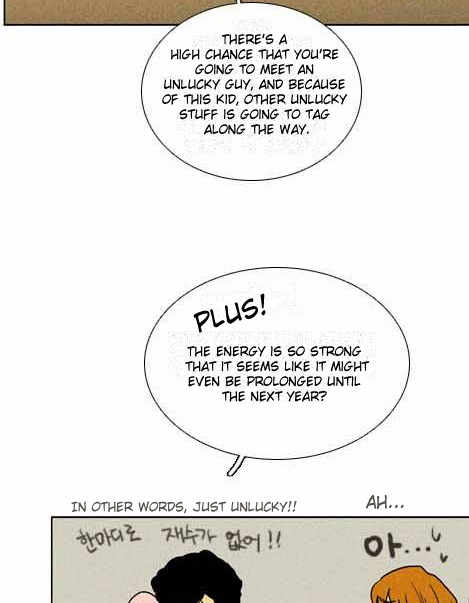
This has two drawbacks:
1°) Converting will take more time than expected, but I think it should be released Thursday as planned, or within the week.
2°) Quality is not top notch and artifacts can be seen. Ultimately we will have to (re)clean the 39 "special" chapters of naver mobile =( this will be done, but will take time ^^
here's a preview, where you can see the artifacts:
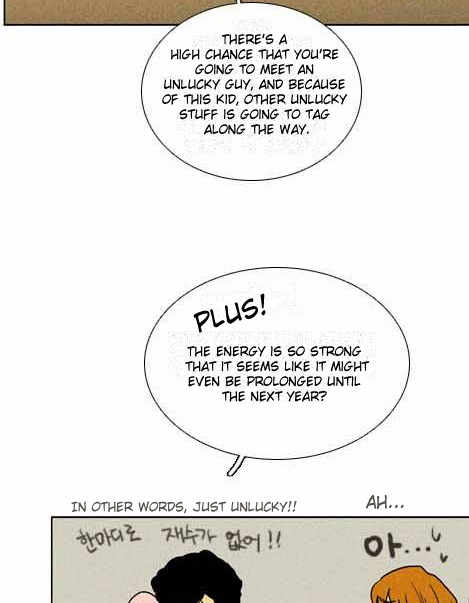
Last edited by Doonge on Wed Jul 02, 2014 8:54 am; edited 1 time in total (Reason for editing : added artifact example)

Doonge- Artisan

- Posts : 775
Join date : 2012-01-18
 Re: Naver Translate isn't working...
Re: Naver Translate isn't working...
Its not a problem, thank you for your hard work ^^
Bxyn- Reader

- Posts : 15
Join date : 2014-06-29
 Re: Naver Translate isn't working...
Re: Naver Translate isn't working...
It should be functionnal, there's one problem with chapter 11 I think, but that's it ^^

Doonge- Artisan

- Posts : 775
Join date : 2012-01-18
 Re: Naver Translate isn't working...
Re: Naver Translate isn't working...
hello!! I'm experiencing the same problem, the chapter wouldn't translate whether I use chrome or safari, for S3C28 onwards. thank you so much!!
cheesycheesecheese- Guest
 Re: Naver Translate isn't working...
Re: Naver Translate isn't working...
S3C28 onwards?
Thanks for reporting the problem, we will try to resolve it (one chapter at a time, progressively).
^^'
Thanks for reporting the problem, we will try to resolve it (one chapter at a time, progressively).
^^'

Doonge- Artisan

- Posts : 775
Join date : 2012-01-18
 Same problem
Same problem
After i read around 2-5 chapters, the translator would not work. It would only translate the description and the remote. I tried using firefox (Orginally used chrome) and same thing happened. The translator lasts for a few chapter and it stops working. There seems to be no specific chapter that it would stop a but the last chapter i read on firefox is chapter 24 and i can't read it on chrome too. I have this problem before and it stopped working on chapter 17. I have also checked about the sever and everything is working.
CrystalX- Newbie

- Posts : 5
Join date : 2014-09-07
 Re: Naver Translate isn't working...
Re: Naver Translate isn't working...
Hello CrystalX,
could you click on the british flag (on top of the website, it's being added when the script is launched), and copy paste the text that appearing?
This might give me some hint about what is happening.
Thank you very much, and sorry for the inconvenience.
(do it only for the chapter that does not load).
could you click on the british flag (on top of the website, it's being added when the script is launched), and copy paste the text that appearing?
This might give me some hint about what is happening.
Thank you very much, and sorry for the inconvenience.
(do it only for the chapter that does not load).

Doonge- Artisan

- Posts : 775
Join date : 2012-01-18
 Same problem
Same problem
Today i tried to use it and it worked for 6 chapters. It stopped working at chapter 30 (Chrome)
[overlayLoader.path] pathname:
[overlayLoader.path] pathname: /webtoon
[overlayLoader.path] pathname: /webtoon/(detail|list|weekday|weekdayList)
[overlayLoader.path] pathname: /(webtoon|bestChallenge|challenge)/detail
[overlayLoader.fetch] node not found #prev_page (0: #prev_page)
[overlayLoader.fetch] node not found #au_pageflip/div.flip-page_container/div/div.img/img (0: #au_pageflip)
[overlayLoader.path] Attaching observer to #comic_move
[overlayLoader.fetch] node not found #container/div/div.section_spot/div.comicinfo/div.dsc (4: div.dsc)
[overlayLoader.fetch] node not found #container/div/div.section_spot/div.comicinfo/div.dsc/h2/em (4: div.dsc)
[overlayLoader.fetch] node not found #prev_page (0: #prev_page)
[overlayLoader.run] End of pathing.
[overlayLoader.path] Queries to be made: 1
[overlayLoader.run] End.
[overlayLoader.cors] http://bumblebits.net/oddsquad/feed/comic.naver.com/186811/32.json?-56
[overlayLoader.cors] Response returned with non-OK status
[overlayLoader.cors] undefined
I tried firefox after that and it stopped working at chapter 43.
[overlayLoader.path] pathname:
[overlayLoader.path] pathname: /webtoon
[overlayLoader.path] pathname: /webtoon/(detail|list|weekday|weekdayList)
[overlayLoader.path] pathname: /(webtoon|bestChallenge|challenge)/detail
[overlayLoader.fetch] node not found #prev_page (0: #prev_page)
[overlayLoader.fetch] node not found #au_pageflip/div.flip-page_container/div/div.img/img (0: #au_pageflip)
[overlayLoader.path] Attaching observer to #comic_move
[overlayLoader.fetch] node not found #container/div/div.section_spot/div.comicinfo/div.dsc (4: div.dsc)
[overlayLoader.fetch] node not found #container/div/div.section_spot/div.comicinfo/div.dsc/h2/em (4: div.dsc)
[overlayLoader.fetch] node not found #prev_page (0: #prev_page)
[overlayLoader.run] End of pathing.
[overlayLoader.path] Queries to be made: 1
[overlayLoader.run] End.
[overlayLoader.cors] http://bumblebits.net/oddsquad/feed/comic.naver.com/186811/45.json?-51
[overlayLoader.cors] Response returned with non-OK status
[overlayLoader.cors] undefined
I believe both are the same but just in case.
[overlayLoader.path] pathname:
[overlayLoader.path] pathname: /webtoon
[overlayLoader.path] pathname: /webtoon/(detail|list|weekday|weekdayList)
[overlayLoader.path] pathname: /(webtoon|bestChallenge|challenge)/detail
[overlayLoader.fetch] node not found #prev_page (0: #prev_page)
[overlayLoader.fetch] node not found #au_pageflip/div.flip-page_container/div/div.img/img (0: #au_pageflip)
[overlayLoader.path] Attaching observer to #comic_move
[overlayLoader.fetch] node not found #container/div/div.section_spot/div.comicinfo/div.dsc (4: div.dsc)
[overlayLoader.fetch] node not found #container/div/div.section_spot/div.comicinfo/div.dsc/h2/em (4: div.dsc)
[overlayLoader.fetch] node not found #prev_page (0: #prev_page)
[overlayLoader.run] End of pathing.
[overlayLoader.path] Queries to be made: 1
[overlayLoader.run] End.
[overlayLoader.cors] http://bumblebits.net/oddsquad/feed/comic.naver.com/186811/32.json?-56
[overlayLoader.cors] Response returned with non-OK status
[overlayLoader.cors] undefined
I tried firefox after that and it stopped working at chapter 43.
[overlayLoader.path] pathname:
[overlayLoader.path] pathname: /webtoon
[overlayLoader.path] pathname: /webtoon/(detail|list|weekday|weekdayList)
[overlayLoader.path] pathname: /(webtoon|bestChallenge|challenge)/detail
[overlayLoader.fetch] node not found #prev_page (0: #prev_page)
[overlayLoader.fetch] node not found #au_pageflip/div.flip-page_container/div/div.img/img (0: #au_pageflip)
[overlayLoader.path] Attaching observer to #comic_move
[overlayLoader.fetch] node not found #container/div/div.section_spot/div.comicinfo/div.dsc (4: div.dsc)
[overlayLoader.fetch] node not found #container/div/div.section_spot/div.comicinfo/div.dsc/h2/em (4: div.dsc)
[overlayLoader.fetch] node not found #prev_page (0: #prev_page)
[overlayLoader.run] End of pathing.
[overlayLoader.path] Queries to be made: 1
[overlayLoader.run] End.
[overlayLoader.cors] http://bumblebits.net/oddsquad/feed/comic.naver.com/186811/45.json?-51
[overlayLoader.cors] Response returned with non-OK status
[overlayLoader.cors] undefined
I believe both are the same but just in case.
Last edited by CrystalX on Mon Sep 08, 2014 4:05 am; edited 1 time in total
CrystalX- Newbie

- Posts : 5
Join date : 2014-09-07
 Re: Naver Translate isn't working...
Re: Naver Translate isn't working...
Ok, I think I can fix it.
Does your computer have any problem with the time date? Does the date reset back often?
Does your computer have any problem with the time date? Does the date reset back often?

Doonge- Artisan

- Posts : 775
Join date : 2012-01-18
 Same problem
Same problem
Yes the dates and time are always wrong. I just checked and the time was completely wrong. So i guess the problem lies in my computer time...-_-||| i adjust the time and it worked. Thanks a lot
CrystalX- Newbie

- Posts : 5
Join date : 2014-09-07
 Re: Naver Translate isn't working...
Re: Naver Translate isn't working...
No problem, but I still have to fix it because I think the time will be messed up back again (I think one of the little battery of your computer is dead).
I can make it work even if the date is wrong, so I'll fix it ^^
Thanks for the feedback.
Could you tell me if you are using the bookmark or the userscript (automated)?
I can make it work even if the date is wrong, so I'll fix it ^^
Thanks for the feedback.
Could you tell me if you are using the bookmark or the userscript (automated)?

Doonge- Artisan

- Posts : 775
Join date : 2012-01-18
 Same problem
Same problem
I'm using the bookmark. I'm fine with adjusting the time and i might be changing my laptop soon. Well at least it might help others.
CrystalX- Newbie

- Posts : 5
Join date : 2014-09-07
 Re: Naver Translate isn't working...
Re: Naver Translate isn't working...
I've tried a fix, could you access http://static.oddsquad.org/js/naver.reader.oss.js and refresh this file (hit F5).
Then, just keep using the bookmark normally, see if it works or not while your time becomes off ^^
Best regards
Then, just keep using the bookmark normally, see if it works or not while your time becomes off ^^
Best regards

Doonge- Artisan

- Posts : 775
Join date : 2012-01-18
 SAMSUNG
SAMSUNG
Hi i want to read it on my samsung too. I tried bookmarking the link i got from the naver translate bookmark i copied from my pc but nothing happened even when i opened it on a new tab with the chapter I hope it is possible to be able to read it on my phone hehehhh...... 


Neechannn- Guest
 Re: Naver Translate isn't working...
Re: Naver Translate isn't working...
I have a samsung and it works for me ^^
Can you explain how you do it?
My samsung is on android, and I use chrome on it.
One important thing is to give your bookmark a proper name that auto-complete in the adress bar. I just type the bookmark name in my adress bar, and the bookmark name appear, and I just click on it.
If you try to open the bookmark not through the adress bar, it won't work because it opens a new window I think.
Can you explain how you do it?
My samsung is on android, and I use chrome on it.
One important thing is to give your bookmark a proper name that auto-complete in the adress bar. I just type the bookmark name in my adress bar, and the bookmark name appear, and I just click on it.
If you try to open the bookmark not through the adress bar, it won't work because it opens a new window I think.

Doonge- Artisan

- Posts : 775
Join date : 2012-01-18
 Re: Naver Translate isn't working...
Re: Naver Translate isn't working...
So how do you save the bookmark on my samsung, google chrome app?
Neechannn- Guest
 Re: Naver Translate isn't working...
Re: Naver Translate isn't working...
1°) click on the menu button of your phone while using google chrome app.
2°) click on the star top-right on the Chrome menu that appeared following step 1, so you make a bookmark out of the current website
3°) On the same menu, click on "favorites", which will give you the list of bookmarks and allow you to edit them
4°) click on the bookmark you whish to edit (the one made in step 2), and maintain pressure so instead of opening the bookmark, a menu appears.
5°) Select "edit bookmark" in the menu appeared at step 4.
6°) Give it a name starting with a dot "." then a recognizable name. for instance ".overtooning" (without the quotes).
7°) in the URL input, fill with GREAT application the following FULL CODE
Now you should have a fully operational bookmark.
9°) Browse naver, and in the address bar type ".over" (without the quotes) and check the autocomplete list. You should see the bookmark ".overtooning" appearing in the list (with a start next to its name, and the weird code following). Select it, and the magic should do its work.
2°) click on the star top-right on the Chrome menu that appeared following step 1, so you make a bookmark out of the current website
3°) On the same menu, click on "favorites", which will give you the list of bookmarks and allow you to edit them
4°) click on the bookmark you whish to edit (the one made in step 2), and maintain pressure so instead of opening the bookmark, a menu appears.
5°) Select "edit bookmark" in the menu appeared at step 4.
6°) Give it a name starting with a dot "." then a recognizable name. for instance ".overtooning" (without the quotes).
7°) in the URL input, fill with GREAT application the following FULL CODE
8°) Save the changesjavascript:(function() { var oss_js = document.createElement('script'); oss_js.type = 'text/javascript'; oss_js.src = 'https://raw.githubusercontent.com/doonge/overtooning/master/overtooning.user.js'; document.body.appendChild(oss_js);})();
Now you should have a fully operational bookmark.
9°) Browse naver, and in the address bar type ".over" (without the quotes) and check the autocomplete list. You should see the bookmark ".overtooning" appearing in the list (with a start next to its name, and the weird code following). Select it, and the magic should do its work.

Doonge- Artisan

- Posts : 775
Join date : 2012-01-18
 Re: Naver Translate isn't working...
Re: Naver Translate isn't working...
Ummm i cant do number 9.... do i type .over before or after the address of the page i want to read or am i supposed to replace it?
Neechannn- Guest
 Re: Naver Translate isn't working...
Re: Naver Translate isn't working...
I copied exactly including spaces in the code. i tried replacing with auto correct and when i enter it just refreshes the page
Neechannn- Guest
 Re: Naver Translate isn't working...
Re: Naver Translate isn't working...
If you have properly setup the bookmark, do not touch it.
You just need to call it once you are on a page you want to be translated (the same way you do on your desktop computer).
Theorically, if you start typing the bookmark name in the adress bar, you should see the bookmark appear in the dropdown menu appearing below the address bar. Click on it then.
I don't understand what you mean by auto correct, autocorrect isn't needed. You don't have to write the code all the time, just once in the bookmark and save it. To use the bookmark, just write its name in the address bar, and it should appear beneath the address bar.
You just need to call it once you are on a page you want to be translated (the same way you do on your desktop computer).
Theorically, if you start typing the bookmark name in the adress bar, you should see the bookmark appear in the dropdown menu appearing below the address bar. Click on it then.
I don't understand what you mean by auto correct, autocorrect isn't needed. You don't have to write the code all the time, just once in the bookmark and save it. To use the bookmark, just write its name in the address bar, and it should appear beneath the address bar.

Doonge- Artisan

- Posts : 775
Join date : 2012-01-18
 Re: Naver Translate isn't working...
Re: Naver Translate isn't working...
Yeah thats what i all did. i saved as bookmark the code and sorry i was supposed to say auto fill. i then i went to the page i want it to be translated then replace the address bar clicking .over then the option to select the bookmark i just saved cmoe out so i clicked it but it only refreshes and the page is still not translated
Neechannn- Guest
 Re: Naver Translate isn't working...
Re: Naver Translate isn't working...
Which page are you trying to translate?
Is anything translated or nothing at all?
Is anything translated or nothing at all?

Doonge- Artisan

- Posts : 775
Join date : 2012-01-18
Page 2 of 3 •  1, 2, 3
1, 2, 3 
 Similar topics
Similar topics» Naver Translate not working
» Bookmark naver translate not working for chapter 244 of Kubera
» Naver Translate Kind of not really works?
» overtooning isnt working, cant read chapters
» Hello! Having issues with Naver Translate
» Bookmark naver translate not working for chapter 244 of Kubera
» Naver Translate Kind of not really works?
» overtooning isnt working, cant read chapters
» Hello! Having issues with Naver Translate
Page 2 of 3
Permissions in this forum:
You cannot reply to topics in this forum